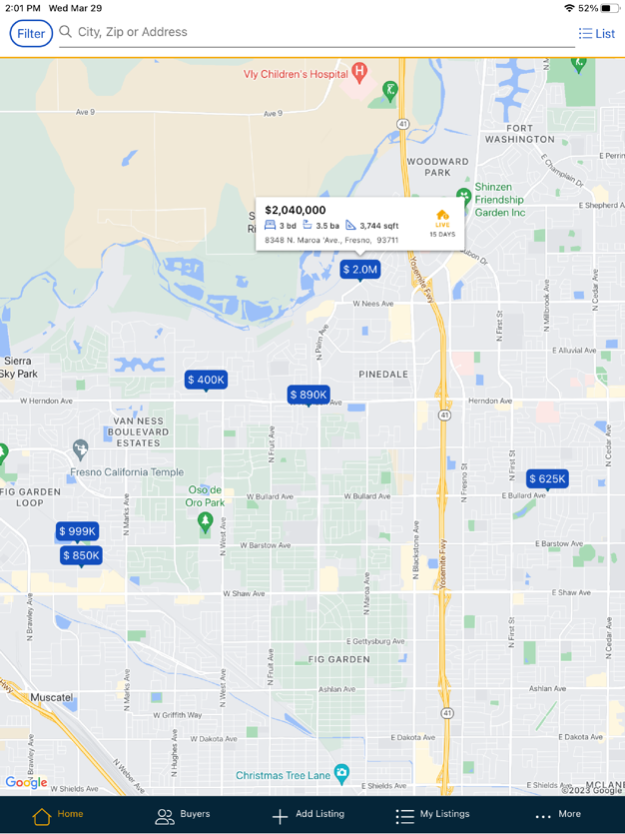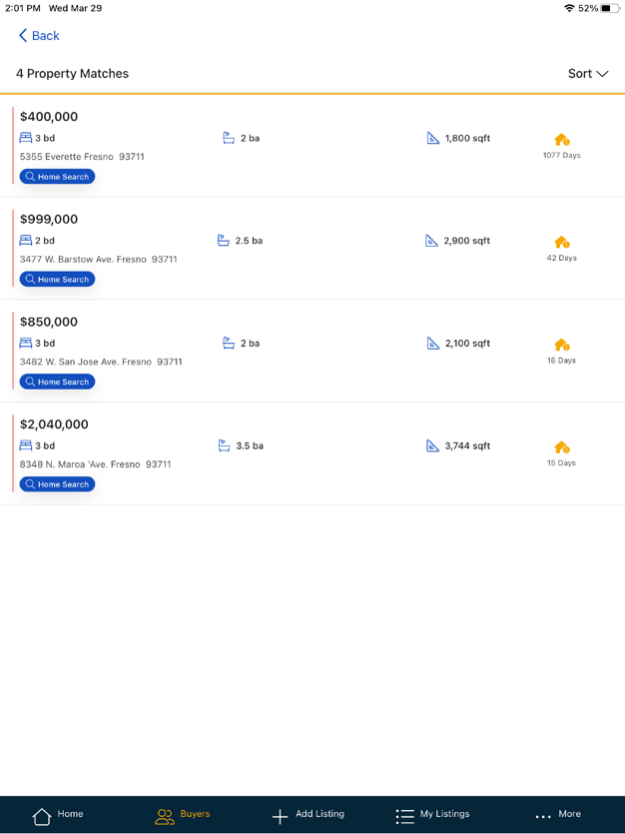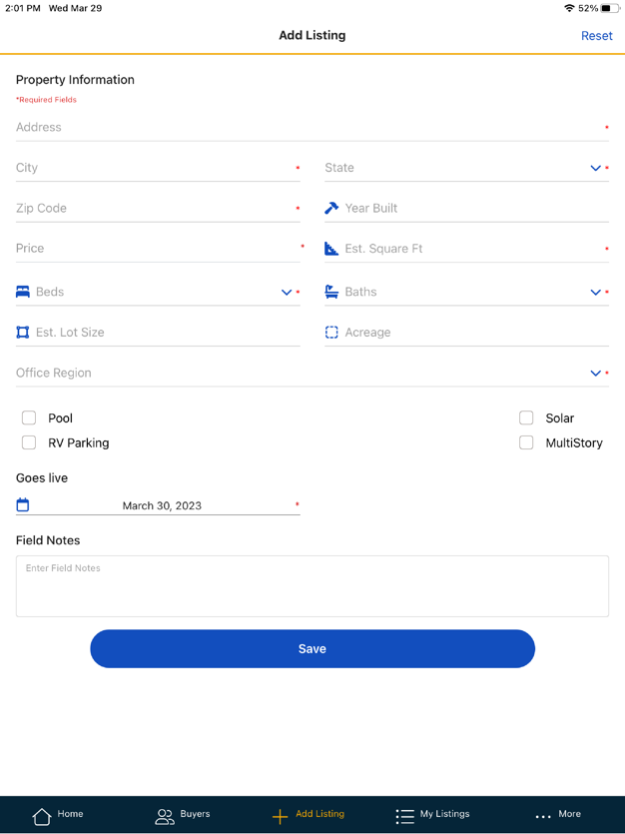Listing Alert 3.0.0
Continue to app
Free Version
Publisher Description
Stay Competitive In Any Market
Take your brokerage to the next level! Listing Alert is revolutionizing the real estate industry with this first-of-its-kind internal communication platform. Our intuitive software fosters in-brokerage connections and sales, while promoting agent retention and client satisfaction. With Listing Alert, agents within a brokerage enter their pre-market property, instantly notifying their peers of what’s coming to market, and are matched with potential buyers’ wants and needs.
Broker Benefits:
Organic increase of deals through rise in per-agent productivity
Proven recruiting & retention tool creates a competitive advantage
Seamless, instant communication fosters in-brokerage connections
Agent Benefits:
First look at broker-exclusive inventory
Supports agents in winning listing contracts & representing buyers
Builds momentum and generates interest, preparing agents & sellers for the market
Apr 4, 2023
Version 3.0.0
Redesigned look for a better user experience
Key listing & buyer details at a glance
Swipe feature to edit search criteria, delete listings or deactivate buyers
About Listing Alert
Listing Alert is a free app for iOS published in the Office Suites & Tools list of apps, part of Business.
The company that develops Listing Alert is chase carter. The latest version released by its developer is 3.0.0.
To install Listing Alert on your iOS device, just click the green Continue To App button above to start the installation process. The app is listed on our website since 2023-04-04 and was downloaded 1 times. We have already checked if the download link is safe, however for your own protection we recommend that you scan the downloaded app with your antivirus. Your antivirus may detect the Listing Alert as malware if the download link is broken.
How to install Listing Alert on your iOS device:
- Click on the Continue To App button on our website. This will redirect you to the App Store.
- Once the Listing Alert is shown in the iTunes listing of your iOS device, you can start its download and installation. Tap on the GET button to the right of the app to start downloading it.
- If you are not logged-in the iOS appstore app, you'll be prompted for your your Apple ID and/or password.
- After Listing Alert is downloaded, you'll see an INSTALL button to the right. Tap on it to start the actual installation of the iOS app.
- Once installation is finished you can tap on the OPEN button to start it. Its icon will also be added to your device home screen.